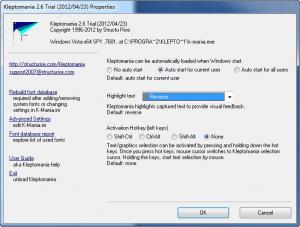Kleptomania
2.8
Size: 525 KB
Downloads: 6151
Platform: Windows (All Versions)
Sometimes, you may need to copy a piece of text, but it can be difficult or even impossible if it is not displayed in a text file. If you want to look up a certain error message, you need to copy the message letter by letter, because you can not select the text. Kleptomania makes it possible to select and copy mostly any text, on any area of the screen. If you need to compile a list of your files and folders or copy a column of data instantly, you can do it with this application.
The software works on any Windows version, from Win 95 to Win 7. After providing a destination path and selecting a few options, the program's components will be installed almost instantly. You can launch it right away, without having to install additional tools or services or reboot your computer.
The installation process may be fast, but you will need to wait a few minutes when running the software for the first time. To recognize the text on your screen, Kleptomania uses a database of font patterns. It will process your installed fonts automatically, but the process may take a few minutes, if you have too many fonts on your computer.
Except for a Properties window, with a few basic options, Kleptomania does not come with an interface. It works as a system tray icon, which you may click, to reveal various selection methods. You can draw a rectangle over the text, use different tools to select a window and capture its text or use the native text selection method. If a list of folders or files is displayed on a standard explorer window, you can use the native text mode to select the names of your folders, along with their details.
Once the text is selected, a menu will pop up, revealing options for copying the text, saving it in different formats, sending it by email and more. When you paste the text, its layout will remain the same. For example, if you copy a list of folders from an explorer window, the details will show up next to each name, on the same line.
Pros
The application lets you copy almost any text, anywhere on your screen. It recognizes characters, based on your installed fonts and it lets you copy them in plain or rich text format. You can use different methods to select whole bodies of text or just part of them.
Cons
The software can not capture text from PDF or PostScript documents. With Kleptomania's smart features, you can select and copy almost any text which can not be highlighted by conventional means.
Kleptomania
2.8
Download
Kleptomania Awards

Kleptomania Editor’s Review Rating
Kleptomania has been reviewed by Frederick Barton on 14 Sep 2012. Based on the user interface, features and complexity, Findmysoft has rated Kleptomania 5 out of 5 stars, naming it Essential